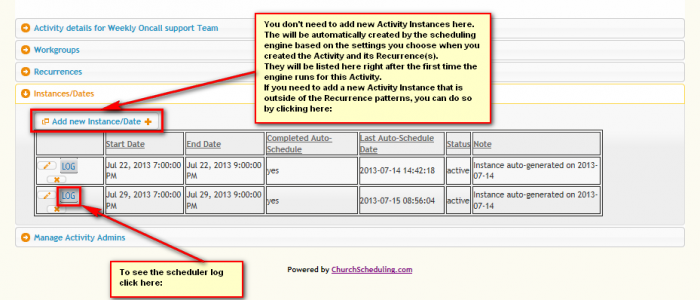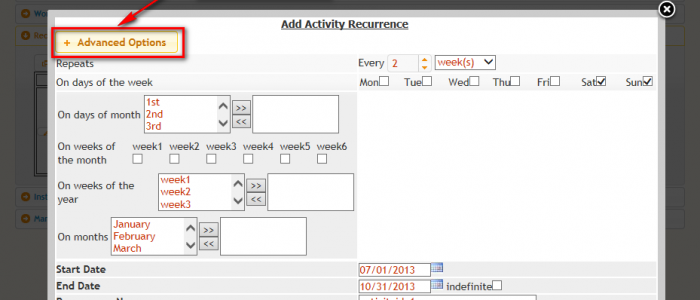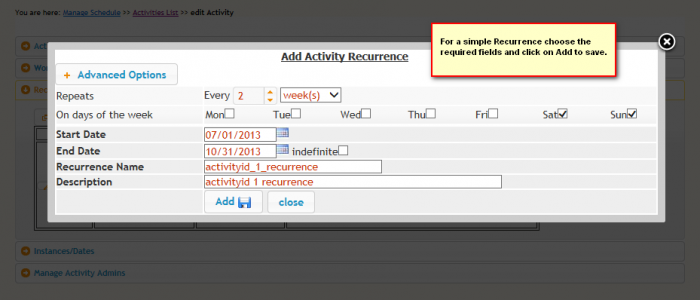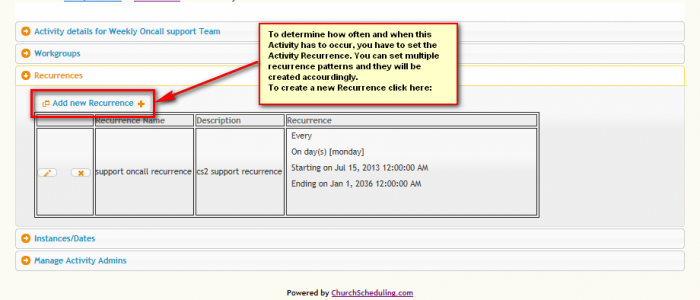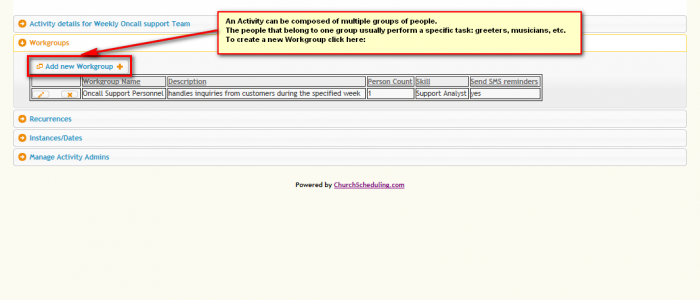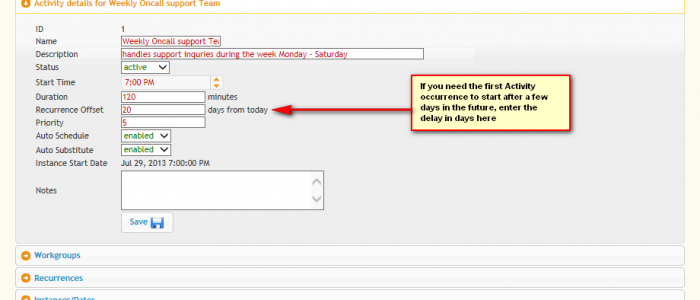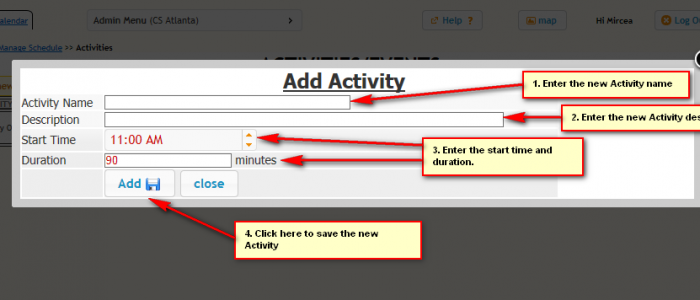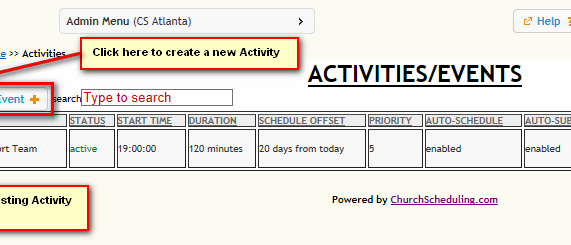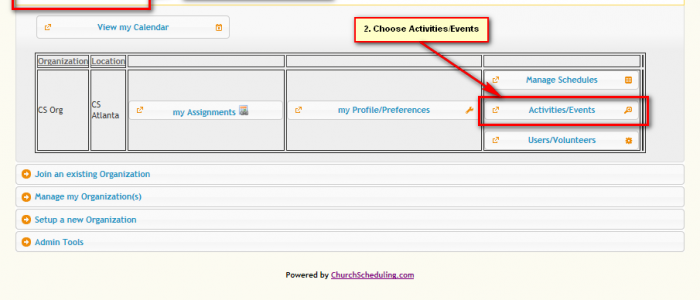How Can We Help?
Add Activity (Service or Event)
To get started please follow the steps below:
- Select Activities/Events from the Home page
- Click on Create new Activity
- Enter Activity/Event name, description, and duration
- Confirm Activity details
* keep the Auto-Schedule option set to disabled until all settings are complete. - Create workgroups with specific skills
* when creating workgroups, you can set the rules for each workgroup.
* additional rules can also be set for each volunteer by editing the volunteer’s preferences
Setup recurrence
Enter recurrence details
* please note: The Start Date must correspond to the day of the week selected
* so for instance, if you set the day of the week to Sunday, the Start Date must fall on a Sunday
Add advanced options (if necessary) - Manually add instance dates (Optional)
* the auto scheduler will automatically add Instance dates when enabled and a recurrence is added - Once workgroups have been created and the recurrence has been set, go back to Details section and enable Auto-Schedule option